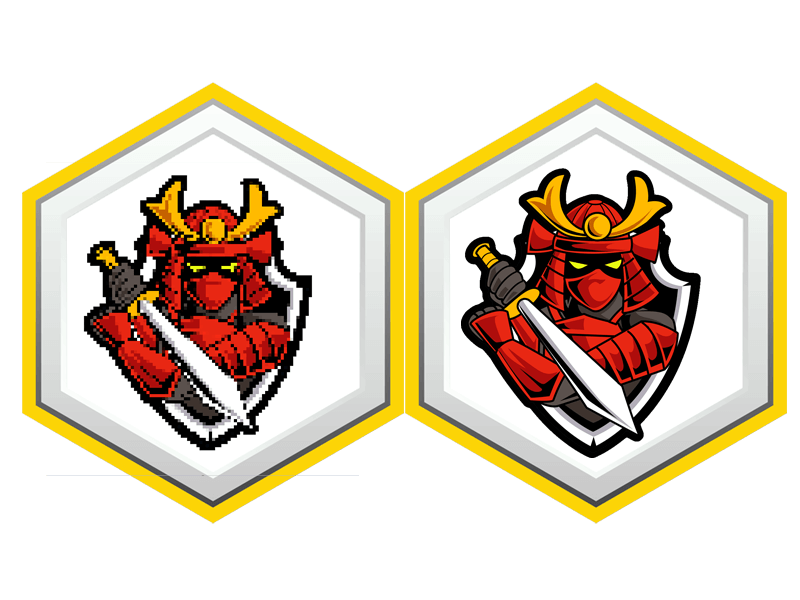If you’re looking for top 3D puff digitizing software, you’ve got some great options. Software like Wilcom Embroidery Studio and Hatch offer user-friendly interfaces and advanced editing tools, perfect for crafting intricate designs. Brother PE-Design is excellent for those using Brother machines, while various programs come with robust libraries for inspiration. Look for features like speed, compatibility with your embroidery machine, and pricing models that suit your needs, whether it’s a one-time purchase or subscription. Choosing the right tool can elevate your work, and you’ll discover more insights to enhance your embroidery skills.
What Is 3D Puff Digitizing?
3D puff digitizing is a technique that adds depth and dimension to embroidery designs by manipulating the fabric’s texture and volume. By using special foam material beneath the stitches, you create a raised effect that makes your designs stand out.
This method’s unique appeal lies in its ability to transform flat images into visually striking pieces, capturing attention in any setting. When you utilize 3D puff digitizing, you’re not just stitching; you’re crafting an experience that engages viewers.
It’s particularly effective for logos, text, and intricate designs, allowing for bold statements on apparel or accessories. Mastering this technique can elevate your embroidery work, enhancing your portfolio and attracting more clients looking for distinctive designs.
Key Features to Look For
When choosing 3D puff digitizing software, prioritize features that enhance usability and streamline your workflow.
Look for an intuitive interface that allows you to navigate easily, reducing the learning curve. Advanced editing tools are vital; they should enable you to manipulate designs with precision.
A robust library of fonts and designs can save you time, offering inspiration at your fingertips. Additionally, consider compatibility with various embroidery machines, ensuring you can seamlessly transfer your designs.
Support for multiple file formats is also essential for versatility. Finally, check for customer support and community resources; having help available when you need it can make all the difference in your digitizing experience.
Choose wisely, and elevate your embroidery projects!
Top 3D Puff Digitizing Software
When choosing the best 3D puff digitizing software, you’ll want to contemplate key features that enhance your workflow.
There are several popular software options available that cater to different skill levels and needs.
Plus, a user-friendly interface can make all the difference in your embroidery projects.
Key Features to Consider
To create stunning embroidered designs, you should often focus on key features that enhance the functionality and quality of 3D puff digitizing software. Here are three essential aspects to evaluate:
| Feature | Importance | Benefit |
|---|---|---|
| User-Friendly Interface | Simplifies the design process | Saves time and reduces errors |
| Customization Options | Allows for tailored designs | Meets specific client needs |
| Stitch Simulation | Visualizes the final product | Helps in making informed decisions |
Popular Software Options
Choosing the right 3D puff digitizing software can greatly enhance your embroidery projects, so let’s explore some of the top options available on the market.
First up is Wilcom Embroidery Studio, known for its powerful tools and flexibility, perfect for both beginners and pros.
Then there’s Hatch Embroidery Software, which offers a user-friendly experience along with advanced features for intricate designs.
Finally, consider Brother PE-Design, ideal for those who want seamless integration with Brother machines, making it easy to create stunning 3D puff designs.
Each software has unique strengths, so you’ll want to evaluate them based on your specific needs and preferences to find the perfect fit for your embroidery endeavors.
User-Friendly Interfaces
A user-friendly interface makes maneuvering 3D puff digitizing software a breeze, allowing you to focus on creativity rather than getting lost in complicated menus. The best software options prioritize intuitive designs, making it easy for you to navigate through tools and features.
You’ll appreciate drag-and-drop functionality, which simplifies the process of importing images and adjusting designs. Moreover, clear icons and tooltips guide you, providing essential information without overwhelming you with jargon.
Customizable workspaces let you arrange tools to suit your workflow, enhancing productivity. With features like one-click digitizing and automatic stitch generation, you’ll save time and effort. Ultimately, a user-friendly interface empowers you to release your creativity without the frustration of complicated software.
Software Comparison and Reviews
When comparing 3D puff digitizing software, you’ll want to look at key features that matter most to your workflow.
Evaluating the user interface can help you determine how intuitive the software will be for your projects.
Key Features Overview
Exploring the key features of 3D puff digitizing software reveals essential tools that can elevate your embroidery projects to a professional level. Here are five standout features that you should consider when choosing the right software:
-
Advanced Stitch Editing: Customize stitches to create intricate designs.
-
3D Visualization: Preview your design in a 3D format before stitching.
-
Auto-Digitizing Options: Convert images to embroidery files with ease.
-
User-Friendly Interface: Navigate effortlessly through the software’s tools.
-
Compatibility with Various Formats: Work seamlessly with multiple embroidery machine formats.
User Interface Assessment
Evaluating the user interface of 3D puff digitizing software is essential for ensuring that you can efficiently access and utilize its advanced features. A clean, intuitive layout enhances your workflow, allowing you to focus on creativity rather than maneuvering through complex menus.
Look for software that offers customizable toolbars and shortcuts tailored to your needs. User-friendly design elements, like drag-and-drop functionality and visual previews, can greatly speed up your work process.
Read reviews from other embroidery professionals to gauge their experiences with the interface. A responsive support community can also make a difference when you’re learning the software.
Ultimately, choose a program that feels comfortable and enhances your productivity, helping you create stunning designs with ease.
Performance and Compatibility
Performance and compatibility are essential factors to evaluate when selecting 3D puff digitizing software, as they directly impact your ability to execute designs efficiently across various embroidery machines. You want software that runs smoothly and integrates well with different hardware.
Here are some key elements to reflect on:
-
Speed: Look for software that processes designs quickly.
-
File Formats: Verify it supports the most common file types used in embroidery.
-
Machine Compatibility: Check if it works with your specific embroidery machines.
-
System Requirements: Confirm your computer meets the software’s needs.
-
Updates and Support: Assess if the software provider offers regular updates and reliable customer service.
Choosing the right software will enhance your workflow and help you achieve stunning results.
Pricing and Licensing Options
When considering 3D puff digitizing software, you’ll find various pricing and licensing options tailored to fit your budget and business needs.
Many providers offer one-time purchases, allowing you to own the software outright. Alternatively, subscription models are popular, providing access to updates and support for a monthly or annual fee.
Some companies even offer tiered pricing based on features, which can help you choose the best fit for your specific requirements. Additionally, you might find free trials or limited versions to test the software before making a commitment.
Keep an eye out for educational discounts if you’re a student or part of a training program, as they can greatly reduce costs while you learn.
Tips for Effective Use
To make the most of your 3D puff digitizing software, immerse yourself in its tutorials and features to quickly get up to speed and boost your embroidery projects. Here are some tips to enhance your experience:
-
Experiment with different stitch types and settings to find what works best for your designs.
-
Save templates for frequently used designs to save time on future projects.
-
Regularly update your software to access the latest tools and improvements.
-
Join online communities to exchange tips and get feedback on your work.
-
Practice consistently to refine your skills and gain confidence in your digitizing abilities.
Implementing these strategies will help you maximize the potential of your software and elevate your embroidery creations!
Future Trends in 3D Digitizing
Emerging technologies are set to revolutionize 3D digitizing, making it easier and more intuitive for embroidery professionals to create intricate designs. As software continues to evolve, you’ll see enhanced automation, allowing you to focus on creativity rather than tedious manual adjustments. Additionally, AI-driven tools will analyze fabric types and suggest ideal stitching techniques, improving efficiency and reducing errors.
Here’s a quick look at some future trends:
| Trend | Description | Benefit |
|---|---|---|
| Advanced AI Integration | Smart suggestions for designs | Saves time and enhances creativity |
| Real-time Collaboration | Cloud-based sharing | Enables teamwork and feedback |
| Enhanced User Interfaces | More intuitive design tools | Easier to learn and use |
| Customizable Templates | Pre-made designs for quick edits | Speeds up the design process |
| 3D Visualization | Realistic previews of designs | Better design decisions |
Conclusion
To sum up, investing in the right 3D puff digitizing software can elevate your embroidery business to new heights.
Imagine a small business owner who, after mastering this technology, sees their custom hats flying off the shelves at local markets.
With the right tools, you can create stunning designs that captivate customers and set you apart from the competition.
Embrace these innovations, and watch your creativity transform into a thriving venture that sparks joy for you and your clients.
Frequently Asked Questions
What File Formats Are Compatible With D Puff Digitizing Software?
When you’re considering digitizing software, check for compatibility with popular file formats like DST, PES, and JEF. These formats guarantee your designs transfer smoothly to embroidery machines, making your workflow more efficient and straightforward.
Can I Use D Puff Software on a Mac Device?
You can’t use D Puff software directly on a Mac device, since it’s primarily designed for Windows. However, you can run it on a Mac using virtualization software or Boot Camp to access Windows.
Is There a Trial Version Available for D Puff Digitizing Software?
Imagine testing software before committing. Yes, you can find a trial version of D Puff Digitizing Software. It lets you explore its features, ensuring it meets your embroidery needs without any upfront investment.
Does D Puff Software Support Multi-Needle Embroidery Machines?
Yes, D Puff software supports multi-needle embroidery machines, allowing you to efficiently manage complex designs. You’ll find its features enhance your workflow, making it easier to achieve professional results with your projects.
Are There Online Communities for D Puff Software Users?
You might think finding online communities is tough, but there are plenty! Search social media groups and forums dedicated to embroidery software. You’ll connect with other users, share tips, and enhance your skills together
.jpeg)