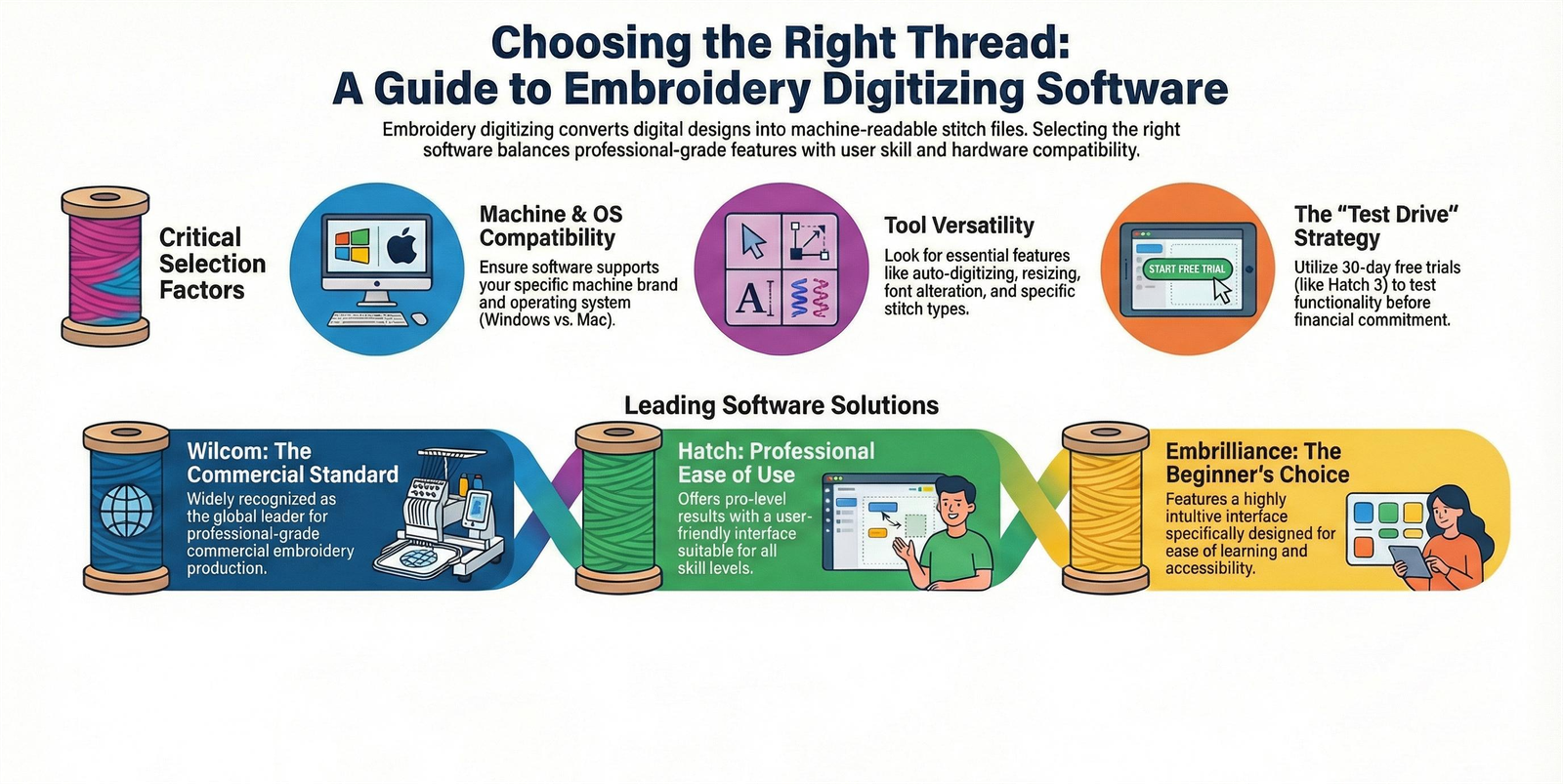Online embroidery digitizing transforms simple apparel designs into intricate embroidery work, elevating the aesthetic value and uniqueness of garments. The key to achieving high-quality results lies in the choice of embroidery software. This article aims to guide embroiderers through selecting software programs that best fit their needs, whether for custom embroidery, commercial embroidery, or personal projects. With options like Hatch Embroidery, Wilcom, and Embrilliance, each offering a range of digitizing tools, understanding the features that matter, such as the ability to resize, alter fonts, and auto-digitizing, is crucial.
What Is Embroidery Digitizing?
Embroidery digitizing is the process of converting a design into a digital embroidery file that an embroidery machine can read. This is where a skilled digitizer or professional embroidery digitizing services come in handy. Using software like Hatch or Wilcom, the digitizer translates the design into a sequence of commands that tell the machine where to stitch and which letters or patterns to use. This process can be done manually or via auto-digitizing features. Many embroidery businesses now offer online embroidery digitizing to provide quick and precise designs to customers worldwide.
Factors to Consider When Choosing Embroidery Digitizing Software
When choosing embroidery digitizing software, there are several factors to consider. Firstly, it is important to look at the machine brand you are using, as not all software is compatible with every machine. Next, consider the features and tools offered by the software, such as file types supported and stitch types available. Additionally, think about the level of support and tutorials provided, especially if you are new to machine embroidery. Price and subscription options are also important to factor in, as well as the range of features and ease of use of the software.
One popular choice among embroiderers is hatch embroidery digitizer, known for its digitizing made easy capabilities and professional embroidery results. Many users also praise the software for its stunning embroidery designs and great embroidery options. For those looking to join a community of embroiderers, there is a Facebook group dedicated to sharing tips and tricks for using embroidery software. Another top contender in the industry is Wilcom, known as the world leader in commercial embroidery and leader in commercial embroidery software.
For individuals interested in trying out different software options, there are several companies that offer 30-day free trials, such as Hatch 3. This allows users to test out the software for embroidery and see if it meets their needs before committing to a purchase. Many users have found their favorite embroidery software through these trial periods, ultimately leading to professional embroidery results. Whether you are looking to add embroidery to your designs or create intricate embroidery patterns, finding the best embroidery software for your needs is crucial.
Overall, when selecting embroidery design software, it is essential to consider factors such as ease of use, compatibility with different machines and operating systems, the range of features and tools provided, the level of support and tutorials available, and the price and subscription options offered. By taking these points into account, you can find the ideal software to use for your embroidery world and create beautiful embroidery designs with ease.
For example, Hatch Embroidery Digitizer is praised for its professional results and user-friendly interface, while Wilcom is often regarded as the global standard for commercial embroidery. Testing software through a free trial, such as Hatch 3, allows users to explore features before committing to a purchase. Many users also turn to online communities and Facebook groups to share tips and discuss their experiences with expert embroidery digitizing services.
Top Embroidery Digitizing Software Options
|
Software Name |
Developer |
Target Audience |
Key Features |
Machine Compatibility |
Operating System Support |
Trial Availability |
Pricing Model (Inferred) |
|
|---|---|---|---|---|---|---|---|---|
|
Hatch Embroidery / Hatch 3 |
Wilcom |
Beginners to seasoned professionals |
Auto-digitizing, resizing, font alterations, design editing, customizing, lettering |
Major embroidery machine brands |
PC (Mac compatibility mentioned generally) |
30-day free trial |
One-time purchase or professional-grade |
|
|
Wilcom / EmbroideryStudio |
Wilcom |
Professionals and commercial embroidery |
Advanced digitizing, commercial-grade tools, sequence of commands management |
Global standard, supports major brands |
PC |
Trial versions available |
Professional-grade / Premium |
|
|
Embird |
Embird |
Beginners to experienced embroiderers |
Digitizing, editing, managing designs, auto-conversion of images |
Various embroidery machine formats |
Not in source |
Not in source |
Modular / One-time purchase |
|
|
Embrilliance |
Embrilliance |
Beginners and all levels |
User-friendly interface, ease of learning, digitizing capabilities |
Not in source |
Not in source |
Not in source |
Competitive pricing and subscription models |
|
|
Bernina Embroidery Software |
Bernina |
Bernina machine owners, hobbyists to advanced |
Basic digitizing to advanced design creation, editing patterns |
Bernina embroidery machines |
Not in source |
Not in source |
Premium / One-time purchase |
|
|
PE-Design |
Brother |
Home embroiderers, beginners to experienced |
Digitizing designs, editing stitches, custom patterns |
Brother embroidery machines |
Not in source |
Not in source |
One-time purchase |
|
|
Janome Digitizer |
Janome |
Hobbyists and professionals |
Digitizing, editing, stitch editing, lettering, appliqué |
Janome embroidery machines |
Not in source |
Not in source |
One-time purchase |
|
|
Chroma Software |
Not in source |
Beginners |
Digitizing, sending designs to machine |
Not in source |
Not in source |
Not in source |
Subscription or one-time purchase |
1. Embrilliance
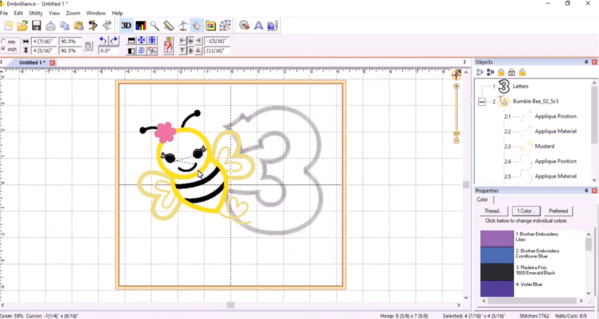
When it comes to embroidery digitization, there are various types of software available in the world of embroidery. For those looking for embroidery creativity, popular software options such as Wilcom, Brother Software, and Hatch offer digitizing capabilities. These software choices support various embroidery file formats and can be used for creating complex designs for custom embroidery shops and embroidery and sewing enthusiasts.
One new digitizing software on the market is Embrilliance, which offers a user-friendly user interface and ease of learning for beginners. The software comes with a variety of features and benefits, making it a top choice for those working in embroidery design file. Additionally, Embrilliance offers competitive pricing and subscription models, making it accessible for all levels of users.
2. Hatch Embroidery:
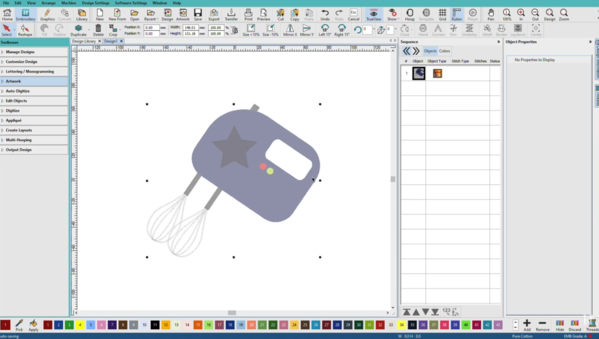
Hatch Embroidery, developed by Wilcom, caters to a wide range of users, from beginners to seasoned professionals. It offers multiple levels of software, each tailored to different skill levels and project requirements. Hatch provides an intuitive interface and a wealth of features, including design editing, customizing, lettering, and more. Whether you're just starting out or looking to take your embroidery skills to the next level, Hatch has something to offer.
3. Bernina Embroidery Software:
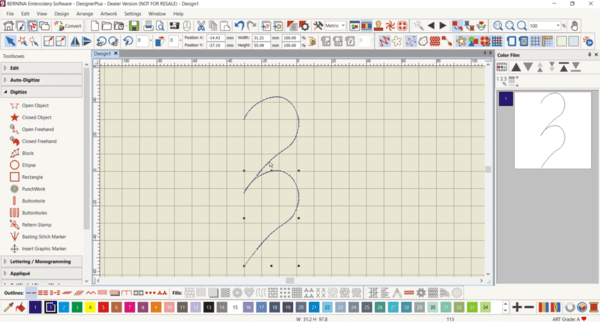
Bernina's embroidery software options are highly regarded for their quality and compatibility with Bernina embroidery machines. They offer a range of software packages suited to different needs, from basic digitizing to advanced design creation. Bernina software provides a user-friendly interface and powerful tools for designing and editing embroidery patterns. It's an excellent choice for Bernina machine owners looking to expand their creative possibilities.
4. Brother PE-Design:
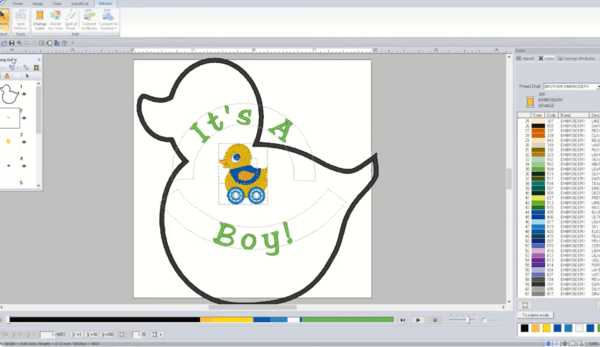
Brother's PE-Design software is a popular choice among home embroiderers for its simplicity and functionality. It offers a range of features for digitizing designs, editing stitches, and creating custom embroidery patterns. PE-Design is known for its user-friendly interface and compatibility with Brother embroidery machines. Whether you're a beginner or an experienced embroiderer, PE-Design provides the tools you need to bring your creative vision to life.
5. Janome Digitizer:
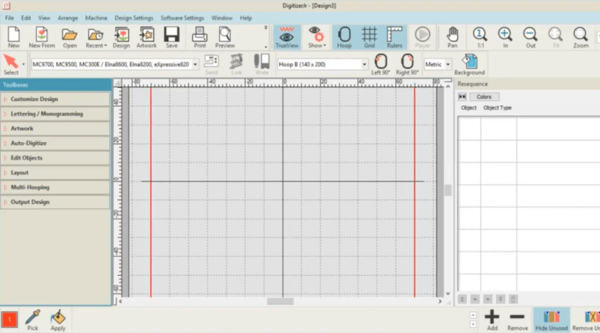
Janome Digitizer software is designed to work seamlessly with Janome embroidery machines, offering a comprehensive set of tools for digitizing and editing designs. It provides intuitive features for creating intricate embroidery patterns, including stitch editing, lettering, and appliqué. Janome Digitizer is suitable for both hobbyists and professionals looking to enhance their embroidery projects with precision and creativity.
6. Embird:
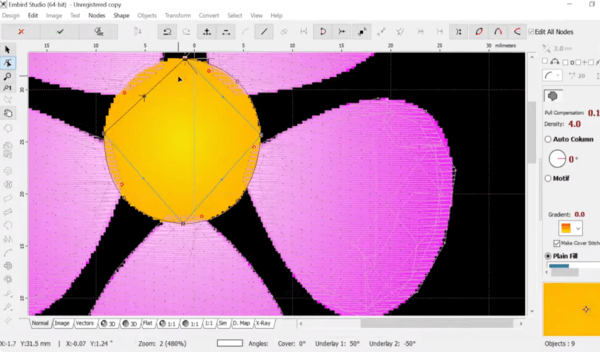
Embird is a versatile embroidery software with modules for digitizing, editing, and managing embroidery designs. It offers a range of features for customizing designs, including stitch editing, lettering, and automatic conversion of image files to embroidery patterns. Embird supports various embroidery machine formats, making it compatible with a wide range of machines. Whether you're a beginner or an experienced embroiderer, Embird provides the tools you need to create beautiful embroidery projects with ease.
How to Choose the Best Software for Your Needs
When it comes to choosing the best embroidery software for your needs, it's important to assess your skill level and requirements first. If you are just starting out, you may want to consider a user-friendly software like Wilcom's Hatch or Chroma Software. These programs are easy to learn and use for digitizing and sending designs to your embroidery machine. Consider the types of projects you will undertake and make sure the software supports the embroidery tools you need. Budget considerations and long-term value are also important factors to keep in mind. Before purchasing Hatch or any software, be sure to get a free trial to see if it meets your needs. Additionally, look for community feedback to see how well the embroidery software works with major embroidery machine brands like Wilcom. Look for community feedback from users of online embroidery digitizing platforms.
Make sure the embroidery software is compatible with both Mac and PC if you work on both systems. Some software, like Hatch, offers a free program trial so you can test it out before making a purchase. Being able to learn and use the software easily should be part of the learning process. You would like to know if the software offers hundreds of embroidery designs and if it supports the tools you need for your projects. Consider taking advantage of a free Hatch or Wilcom trial before making a decision.
Learning and Support Resources:
Learning is key to mastering embroidery digitizing. Beginners can benefit from tutorials, manuals, and online forums. Advanced users can explore Wilcom or Hatch for more sophisticated design creation. Workshops, webinars, and digital tutorials offered by software providers or best embroidery digitizing services can accelerate learning and skill-building.
Conclusion:
When it comes to choosing the right software for your embroidery needs, it's essential to consider factors like user-friendliness, functionality, and cost. Many professionals in the industry use Wilcom for its advanced features and robust capabilities. However, for those looking for a more affordable option without sacrificing quality, use Hatch is a great choice. Remember, it's always a good idea to experiment with trial versions before committing to a purchase. In conclusion, by taking these factors into consideration, you can enhance your embroidery digitizing experience and create stunning designs effortlessly.
FAQs
What is the best software for embroidery digitizing?
Answer: The best software for embroidery digitizing depends on factors such as user skill level, budget, and specific project requirements. Some popular options include Wilcom EmbroideryStudio, Hatch Embroidery, and Brother PE-Design. These software packages offer a range of features for converting digital designs into embroidery patterns, allowing users to create beautiful and intricate embroidery projects.
Which software is used for embroidery designs?
Answer: There are several software options used for creating embroidery designs, including Wilcom EmbroideryStudio, Hatch Embroidery, and Bernina Embroidery Software. These software packages provide tools for designing, editing, and customizing embroidery patterns, allowing users to bring their creative ideas to life. Whether you're a beginner or an experienced embroiderer, there's a software solution available to suit your needs and enhance your embroidery projects.
Is Wilcom software free?**
Answer: No, Wilcom software is not free. It is professional-grade software offering advanced features. However, trial versions are available for testing, and alternative solutions like Hatch or premium embroidery digitizing services can provide more accessible options.